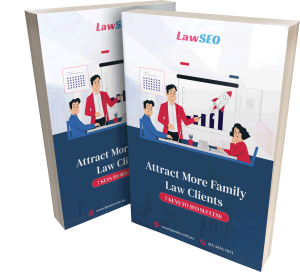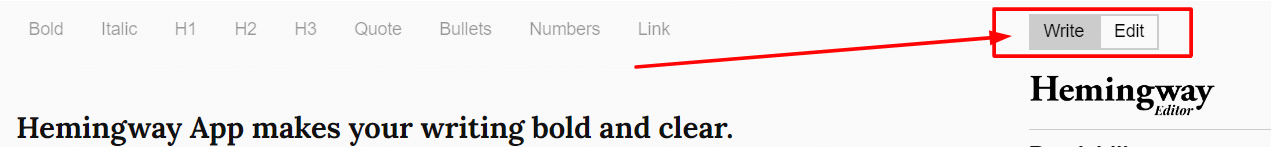
 Key takeaways
Key takeaways
- The Hemingway Editor is an integral tool for optimising SEO content.
- Reading content out loud can help identify awkward phrasing and make writing more concise.
- Using short and simple sentences and formatting tools can increase readability.
- The grade level readability score helps gauge the difficulty of the text and aims for a score between 6 and 9.
- Eliminating unnecessary adverbs and using active voice can improve the flow and engagement of content.
Write a Better Content with Hemingway Editor
1. Read the content out loud
PRO TIP: Take time when reading, and remember about spelling mistakes or grammar later. If you can't speak out loud, do so under your breath. Read the entire article before you come back and make any required edits.
2. Use short and simple sentences to increase readability
PRO TIP: When writing incorporate the Word Counter. It helps count words and improve word choice and writing styles.
3. Check for a grade-level readability score
In Australia:
- about 44% of adults read at literacy level 1 to 2 (a low level)
- 38% of adults read at level 3
- about 15% read at level 4 to 5 (the highest level).
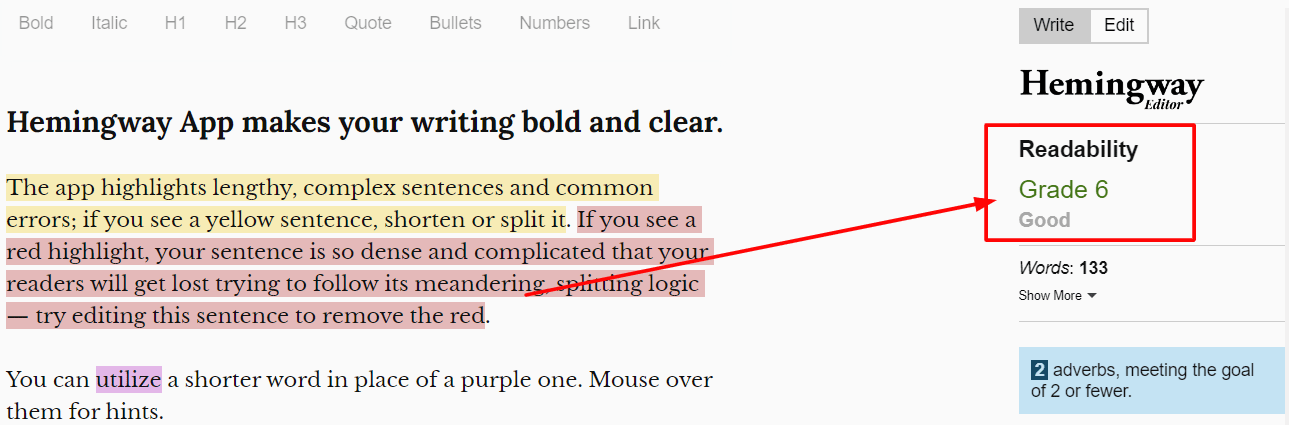
PRO TIP: Writing at a 15th-grade level is no better than writing in 9th-grade. You are only just likely to confuse your readers and make it much harder to read and understand.
4. End Unnecessary Adverbs and Passive Voice Use
PRO TIP: As a writer, think about verbs as the blissful sun in your writing, the secret sauce to your article/blog. But, adverbs can be like kryptonite to superman.
5. Use active voice, clear sentences, and short paragraphs
PRO TIP: It s recommended to keep sentences to no more than 30 words long. Short sentences allow your readers to remember more about what they are reading. Doing this will keep readers engaged longer. Bonus Pro Tip: We import our content into the paid version of Grammarly. Check for spelling, grammar and flow of sentences.
BONUS PRO TIP: We import our content into the paid version of Grammarly. Check for spelling, grammar and flow of sentences.


 Key takeaways
Key takeaways